Data-analytics
[R] 랜덤 팀 배정하는 함수 / R로 마음 전하기
by Roseline Song | March 20, 2019
교수님이 내주신 개인 과제
R로 무작위 팀을 배정하는 함수를 만들었다. 사실 python으로 GUI 실행 프로그램으로 만들었는데, R로 해오라고 하셔서 둘째 주에 같은 프로그램을 R로 새로 만들었다… 새로운 언어지만 직접 프로그램을 만드니까 더 빠르게 배울 수 있는 것 같다. 스스로 복습하기 위해 다시 정리해봤다.
-
구글 R 가이드라인 준수하여 작성
-
description : 팀장을 입력하고 한양대 출석부 파일(xls, xlsx 포맷)을 작업 디렉토리 안에 넣으면 알아서 팀 배정을 해준다. (only 한양대 출석부만 됨!) 자세한 것은 함수 초반의 주석 부분을 읽는다.
-
전체 코드 : 아래에 코드를 설명하겠다.
R.andom.team <- function(fileName, leaders, times=1) {
# @Roseline Song 2019
# Assigns teams randomly from attendance file.
#
# Args:
# fileName: file must be '.xls' or '.xlsx' format and below working directory
# leaders : vector of leaders' name for assigning teams
# times : How many times the teams will be shuffled?
#
# Returns:
# Data frame of team randomly assigned
library(readxl)
# Get filePath
wd_path <- getwd()
filePath <- paste(wd_path,"/", fileName, sep="")
tryCatch(raw_df <- read_excel(filePath, na="", skip=11, col_names=FALSE),
error=function(e) print("파일이 작업 폴더 안에 있는지,
또는 확장자를 확인해주세요."),
warning=function(w) print("warning! warning!"),
finully=NULL)
# Indexing
df <- raw_df[, c(4,6,7)]
df <- na.omit(df)
# Rename columns
colnames(df) <- c("major", "id", "name")
print(df)
# Devide groups into two groups(leaders, mates)
l_df <- df[df$name %in% leaders, ]
m_df <- df[!df$name %in% leaders, ]
# Assign team numbers to leaders
team_num <- seq(1,length(leaders))
l_df["team"] <- team_num
# Random shuffle mates
for(n in seq(times)){
m_df <- m_df[sample(nrow(m_df)), ]
}
# Assign team numbers to mates
rep_num <- rep(team_num, (round(nrow(m_df)/length(team_num)))+1)
m_df["team"] <- rep_num[1:nrow(m_df)]
# Row bind leaders_group and mates_group
rand_teams <- rbind(l_df, m_df)
########## Show result ##########
require(dplyr)
# Slicing id : 2014047538 -> 14
rand_teams["id"]<- unlist(mutate( (floor(rand_teams["id"]/1e+06)) %% 2000 ))
# Change string to integer
tmp <- rand_teams
tmp$major[!(tmp$major=="광고홍보학과")] <- 1
tmp$major[tmp$major=="광고홍보학과"] <- 0
tmp$major <- as.numeric(tmp$major)
# Show team result
rand_teams <- rand_teams[order(rand_teams$team),]
print("랜덤 팀")
for( i in team_num){
print(filter(rand_teams, team==i))
}
# Mean of id by team
print("팀별 평균 학번")
print(aggregate(rand_teams["id"], by=rand_teams["team"], mean ))
# Other majors in each team
print("팀별 타과생 수")
print(aggregate(tmp["major"], by=tmp["team"], sum))
return(rand_teams)
}
leaders <- c("홍길동","동길홍", "윤동길", "윤길동")
R.andom.team("R_study/students.xls",leaders)코드 설명
1. 파일 경로 확인
R.andom.team <- function(fileName, leaders, times=1) {
# @Hyunji Song 2019
library(readxl)
# Get filePath
wd_path <- getwd()
filePath <- paste(wd_path,"/", fileName, sep="")
tryCatch(raw_df <- read_excel(filePath, na="", skip=11, col_names=FALSE),
error=function(e) print("파일이 작업 폴더 안에 있는지,
또는 확장자를 확인해주세요."),
warning=function(w) print("warning! warning!"),
finully=NULL)함수 초반 부분이다. 사용자 편의를 위해 작업 폴더 밑에 있는 출석부 파일의 이름만 적으면 되도록했다.
-
getwd() : 작업 폴더 경로를 알아낸다.
-
paste() : 문자열을 붙이는 함수. 작업 폴더 경로와 사용자가 입력한 파일 이름을 붙여서 파일 전체 경로를 만든다.
-
tryCatch() : 에러 핸들링. xls, xlsx 포맷이 아니거나 파일이 작업 폴더 안에 없다면 error 메시지가 뜬다.
2. 데이터 다듬기
# Indexing
df <- raw_df[, c(4,6,7)]
df <- na.omit(df)
# Rename columns
colnames(df) <- c("major", "id", "name")
print(df)한양대 출석부 파일에는 한양대 로고 이미지도 있고, 행간마다 결측값들이 존재한다. 데이터를 다듬기 위해 필요한 열(학과, 학번, 이름)만 골라내고, na.omit()으로 결측값을 제거했다.
colnames()를 쓰면 컬럼 이름에 원하는 이름을 넣을 수 있다.
4. 팀장 그룹, 팀원 그룹 나누기 + 팀원 그룹 랜덤으로 섞기.
# Devide groups into two groups(leaders, mates)
l_df <- df[df$name %in% leaders, ]
m_df <- df[!df$name %in% leaders, ]
# Assign team numbers to leaders
team_num <- seq(1,length(leaders))
l_df["team"] <- team_num
# Random shuffle mates
for(n in seq(times)){
m_df <- m_df[sample(nrow(m_df)), ]
} 팀장에게 팀원을 한 명씩 할당하는 그림을 생각했다. 그래서 한 반을 두 개의 그룹으로 쪼개고, 팀장에게는 팀 번호를 부여했다. 팀원은 무작위 배정을 위해 팀 번호를 부여하기 전 파이썬의 random.shuffle()과 비슷한 역할을 하는 sample()함수를 활용했다.
교수님이 주신 피드백대로 함수 호출 시 shuffle의 횟수를 times라는 파라미터로 전달할 수 있게끔 수정했다.
4. 팀원 할당하기
# Assign team numbers to mates
rep_num <- rep(team_num, (round(nrow(m_df)/length(team_num)))+1)
m_df["team"] <- rep_num[1:nrow(m_df)]
# Row bind leaders_group and mates_group
rand_teams <- rbind(l_df, m_df)3에서 팀장에게 각각 부여된 팀 번호가 무작위로 섞인 팀원 그룹에게 순서대로 할당된다. ex) 1,2,3,4 / 1,2,3,4 / …
rep(반복할 시퀀스, 반복 횟수)함수를 쓰면 시퀀스를 반복해서 나열할 수 있다. 그리고 rbind()로 팀장 그룹과 팀원 그룹을 다시 하나로 합쳐준다.
5. 결과 보여주기
########## Show result ##########
require(dplyr)
# Slicing id : 2014047538 -> 14
rand_teams["id"]<- unlist(mutate( (floor(rand_teams["id"]/1e+06)) %% 2000 ))
# Change string to integer
tmp <- rand_teams
tmp$major[!(tmp$major=="광고홍보학과")] <- 1
tmp$major[tmp$major=="광고홍보학과"] <- 0
tmp$major <- as.numeric(tmp$major)
# Show team result
rand_teams <- rand_teams[order(rand_teams$team),]
print("랜덤 팀")
for( i in team_num){
print(filter(rand_teams, team==i))
}
# Mean of id by team
print("팀별 평균 학번")
print(aggregate(rand_teams["id"], by=rand_teams["team"], mean ))
# Other majors in each team
print("팀별 타과생 수")
print(aggregate(tmp["major"], by=tmp["team"], sum))
return(rand_teams)
}함수의 핵심 로직은 4번에서 끝났고, 5번부터는 console에 데이터를 보여주는 것이다. 팀마다의 공정성을 고려해 팀별 평균 학번, 팀별 타과생 수를 볼 수 있게 했다. 사실 팀별 학번이나 타과생 수에 조건을 주어서 다시 한 번 랜덤 배정을 하는 방법을 생각해봤는데, 어떻게 할 지 방법이 떠오르지 않았다.
지금도 그닥 좋은 수가 생각나지 않는다. 혹시 좋은 생각이 있다면 알려주시면 좋을 것 같습니다.
자매품 : R로 마음 전하기
팍팍한 시대에 생각지도 못한 방법으로 내 마음을 전해보자.
str_len <- function(string) {
s <- unlist(strsplit(string,""))
return(length(s))
}
R.love.u <- function(message) {
dat<- data.frame(t=seq(0, 2*pi, by=0.1) )
xhrt <- function(t) 16*sin(t)^3
yhrt <- function(t) 12*cos(t)-5*cos(2*t)-2*cos(3*t)-cos(4*t)
dat$y=yhrt(dat$t)
dat$x=xhrt(dat$t)
with(dat, plot(x,y, type="l"))
with(dat, polygon(x,y, col="pink"))
if (str_len(message) < 20) {
font_size <- 2.0
} else if(str_len(message) < 40) {
font_size <- 1.5
} else {
font_size <- 1
}
text(0, 0, message, adj=c(0.5,0), cex=font_size)
}
R.love.u("R Love You")
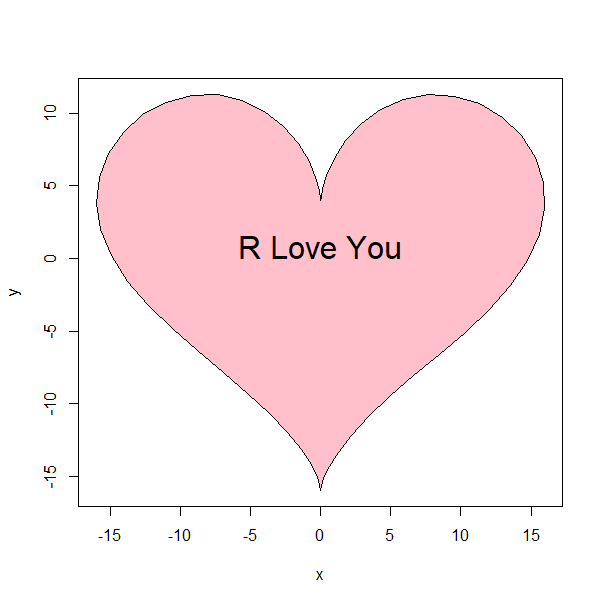
Subscribe via RSS